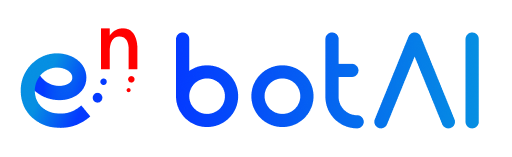With just a few easy steps, you can seamlessly integrate enbotAI's top-notch chat functionalities into your Shopify platform. Let's get started!
Step 1: Access the Code
First, head over to the Publish section to find the script for embedding enbotAI on your website. Copy the JavaScript code to your clipboard.

Step 2: Navigate to the Edit Code Section on Shopify
Next, return to your Shopify panel. Open the Themes section under the Online Store settings and click on the Customize button.

Click on the three dots menu next to your theme's name on the left side. This will open the code editor in a new tab.

Step 3: Paste the JavaScript Code
In the code editor, select the theme.liquid file under the Layout folder. Paste the JavaScript code you copied earlier right before the closing </body> tag. Refer to the screenshot below to locate the exact spot.

Step 4: Save and Enjoy!
Don't forget to Save the changes. Once saved, refresh your website.

Now, you can see enbotAI in action on your Shopify site!